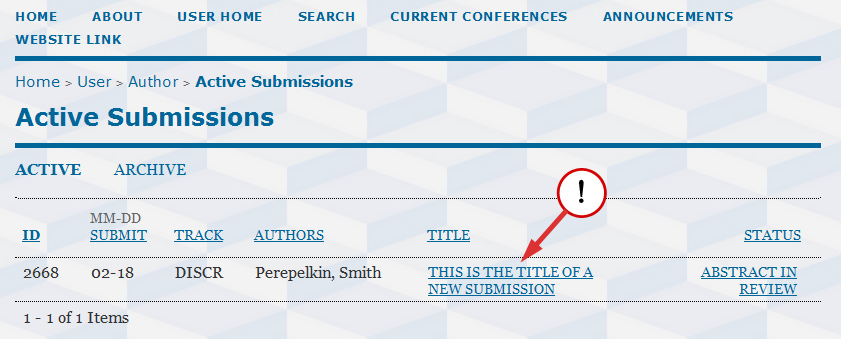In order to submit a paper you must create an account in the Conference Management System. When creating the account please do not forget to tick “Create account as Author” checkbox.
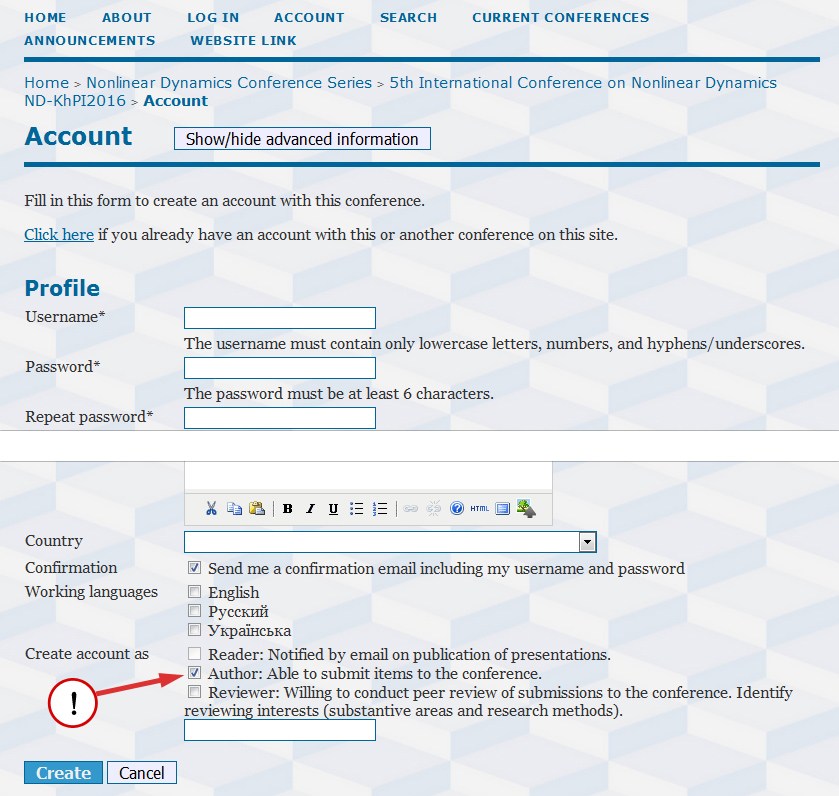
To submit an abstract please follow the next procedure:
1) Start submission process
If you registered in the Conference Management System as an author only then after logging in you can see the following webpage.
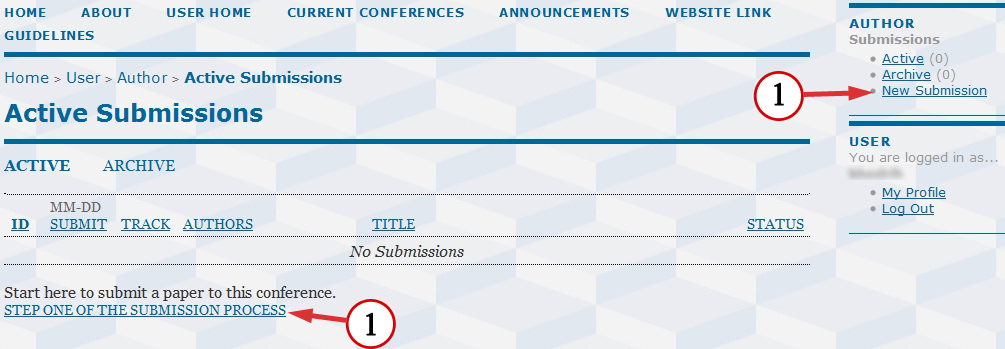
The submission process can be started immediately by clicking on the links [STEP ONE OF THE SUBMISSION PROCESS] or [New Submission] (see the image above).
Please note that the most common way to start submission process is the following.
1a - Open User’s homepage by picking the [USER HOME] item in the main menu.
(This wepbage is authomatiacally shown to you after logging in if you have more than one role – e.g. author and reviewer)
1b - click on the link [New Submission].
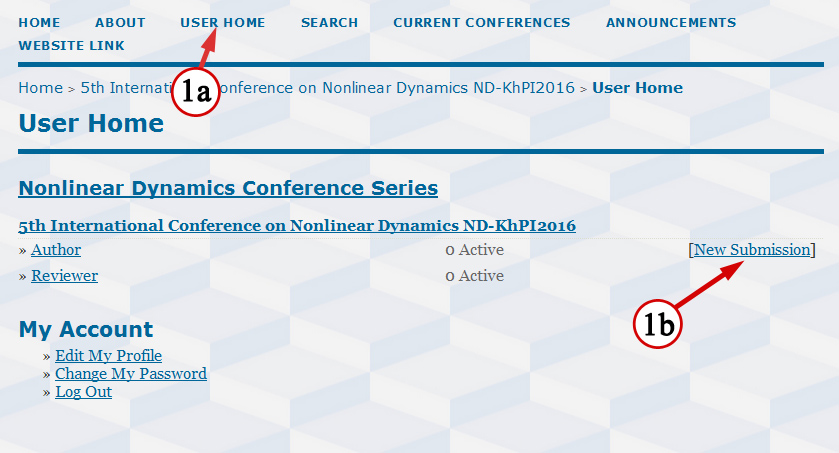
(You can also follow the direct link: http://nd.khpi.edu.ua/NDKhPI2016/author/submit)
2) Enter preliminary information:
2a – Select a conference track which is the most appropriate for your submission
2b – Confirm that the submission satisfies editorial requirements by ticking all the checkboxes
2c – Click [Save and continue] button.
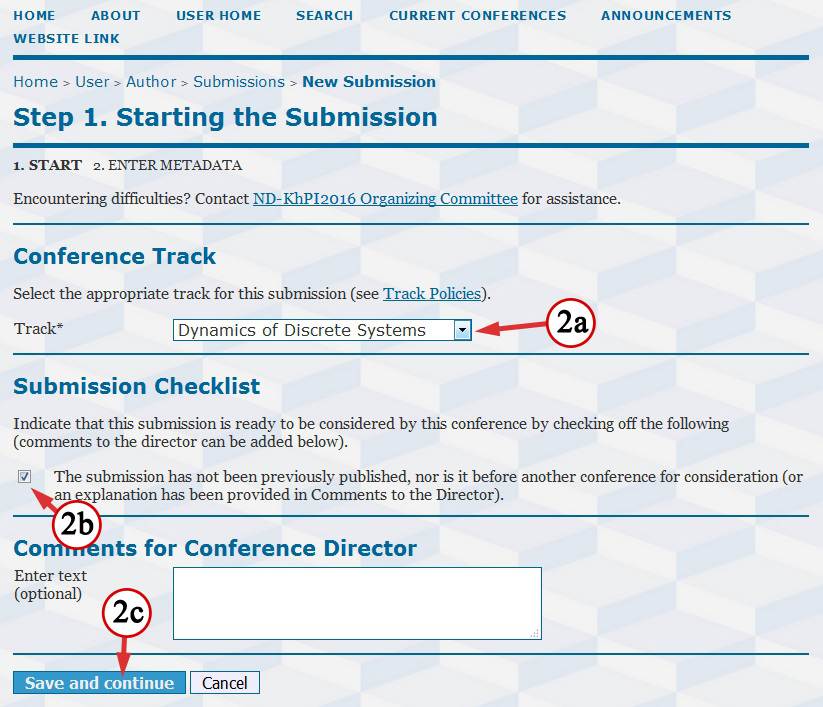
3) Enter the submission and information about the author(s)
3a – Enter information about the author of the submission. If you press the button [Show/hide advanced information] some additional fields will be shown.
3b – If the submission has more than one author, please click the button [Add Author]

3c – Enter information about the second author of the submission.
3d – Select which of the authors is the corresponding author.
Please note that the “Email” field is a required field. If the second author has not provided his email address then this field should be filled with the email of the corresponding author.
You can add as many authors as necessary.
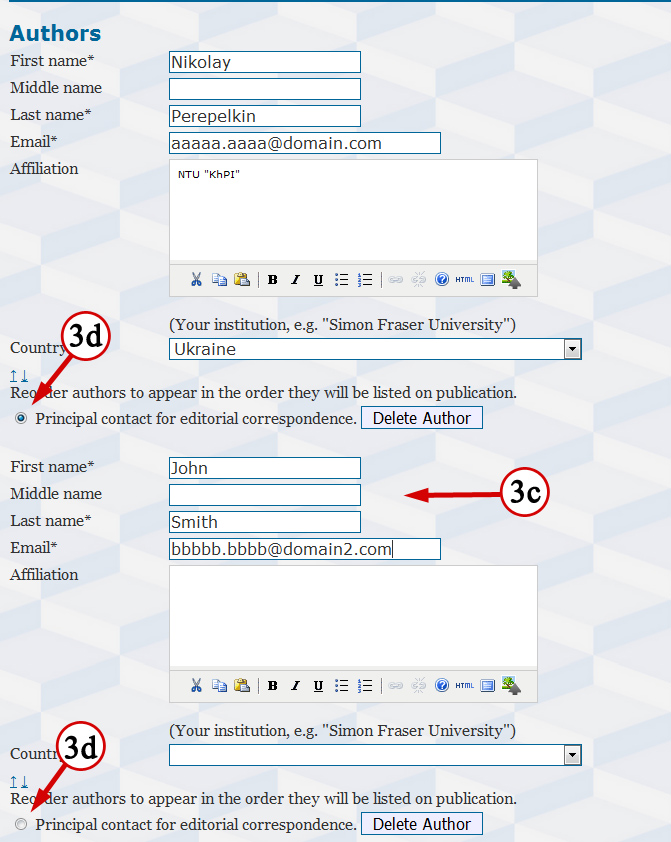
3e – Please specify the title of your submission and enter the text of the short abstract.
A single page plane text Abstract are only possible to submit (however you can later add any supplemented files in addition to your submission).
Abstracts must be submitted in English with accurate grammar and spelling suitable for publication. Submitters should be very careful to write an informative and interesting abstract as this will be used by the Scientific Committee to determine whether the submission will be accepted for presentation at ND-KhPI2016. Therefore, the submitter should strive for ensuring that the abstract properly summarizes the content of the submission, describes why the work is important and shows how the work contains significant advances relevant to the subject of the conference.
You can paste some text from Microsoft Word directly into the corresponding text area. This text can contain subscripts and superscripts as well as other symbols which can be iserted using Insert>Symbol… feature in Microsoft Word. However more complex objects such as Microsoft Equation of MathType Equation will be rejected.
The text may look like this:
|
“NNMs by Shaw-Pierre are invariant manifolds of such systems and each can be expressed as a set of analytical dependencies of form {qi=qi(qm,sm); si=si(qm,sm); where qi,si (i=1,N) – generalized displacements and velocities of the system.” “It is assumed too that two eigenfrequencies, λ1 and λ2 are close to the excitation frequency, Ω , that is Ω ≈ λ1 ≈ λ2.” |
3f – Click [Save and continue] button.
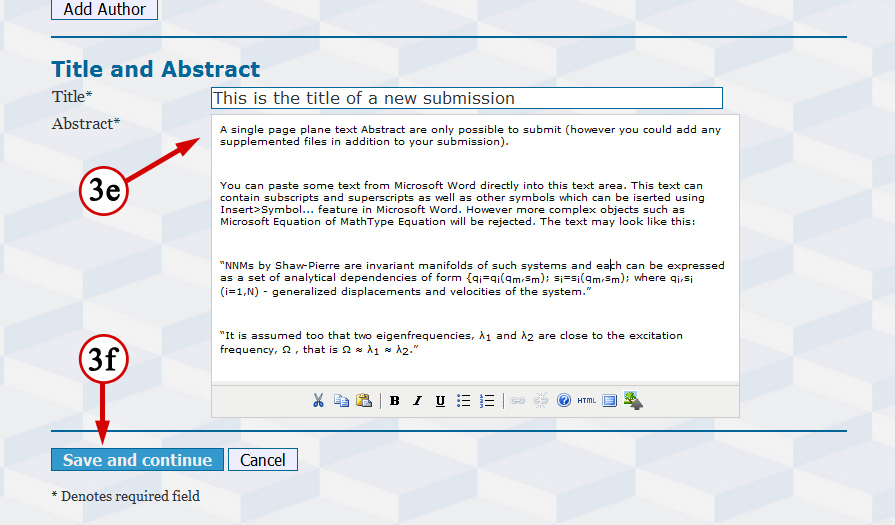
The first stage of the submission (submission of an abstract) is now complete.
You can find your submission on the Author’s homepage by picking [USER HOME] menu item (4a) and then clicking [Author] link (4b).

Sub-page “Active Submissions” contains the list of your submissions.