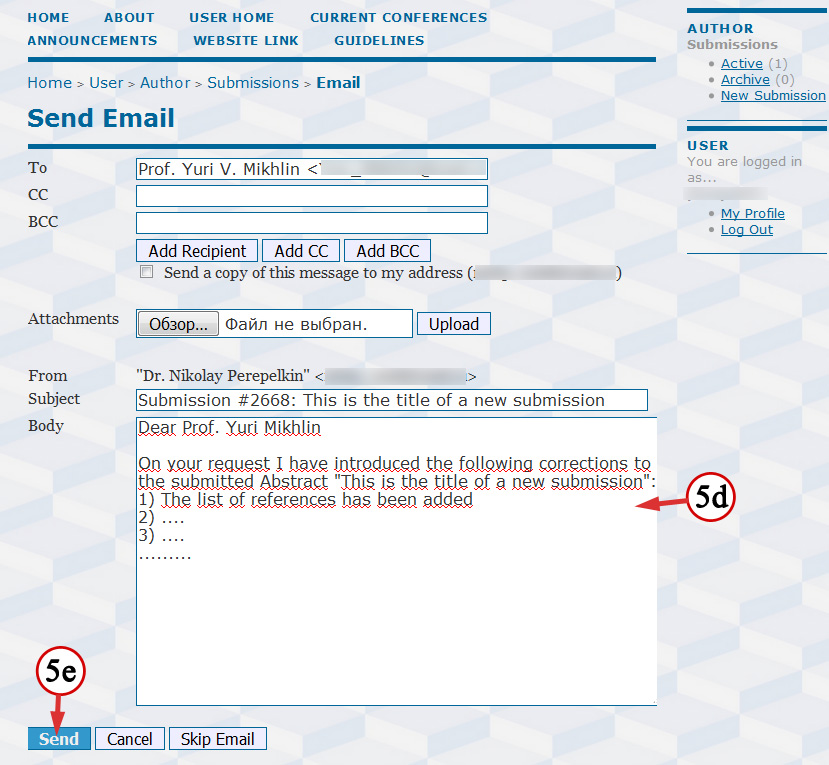If the Abstract you submitted previously and/or the list of authors has to be corrected please follow this instruction.
1) Open Author’s homepage
To open Author’s homepage you may follow this link: http://nd.khpi.edu.ua/NDKhPI2016/author
If you registered in the Conference Management System as an author only then Author’s homepage is shown to you right after logging in:
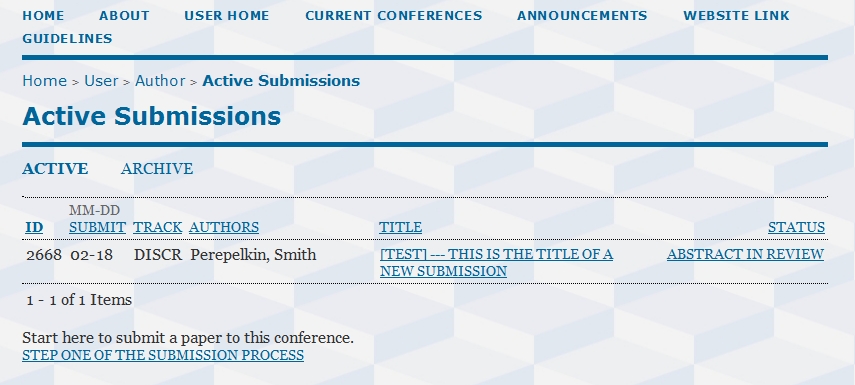
If you registered in the Conference Management System both as an author and as a reviewer then afrer logging in User’s homepage is shown:
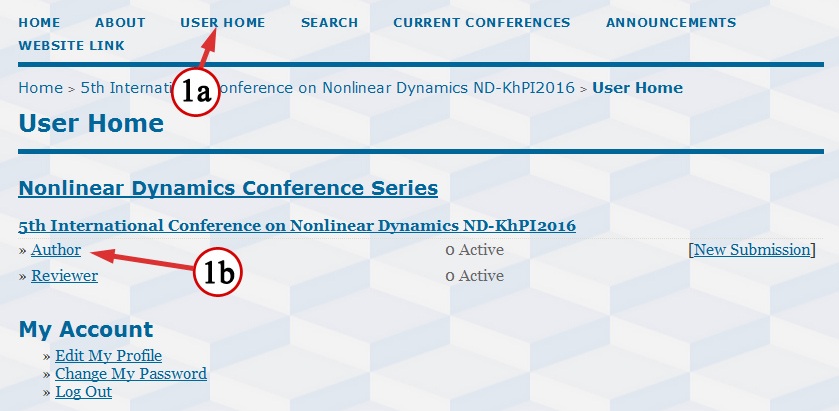
User’s homepage is always accessible via [USER HOME] item of the Main Menu (1a). Author’s hompage can be opened by clicking on the [Author] link on the User’s homepage (1b).
Note: If your submission has already been considered by the Editorial Board and some corrections were requested then the status of your submission will reflect these changes:

Normally, the Corresponding Author (the principal Contact) of the submission will be sent with an email listing the requests of the Editorial Board.
2) Open the submission which has to be corrected by clicking on the link, containing the title of the submission
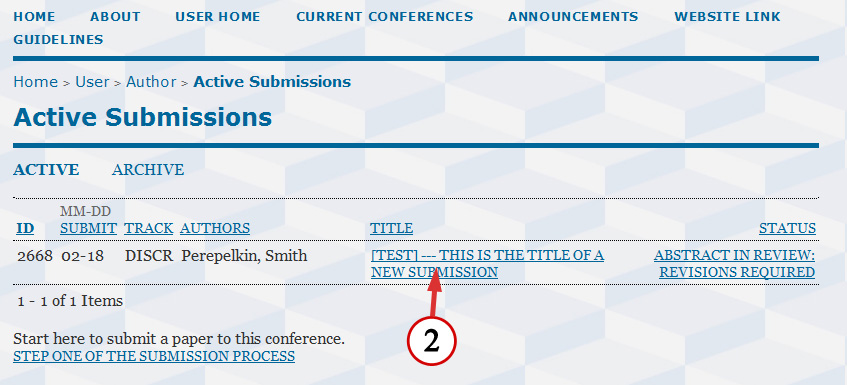
3) On the [SUMMARY] sub-page (which is opened authomatically) click on the link [EDIT METADATA]
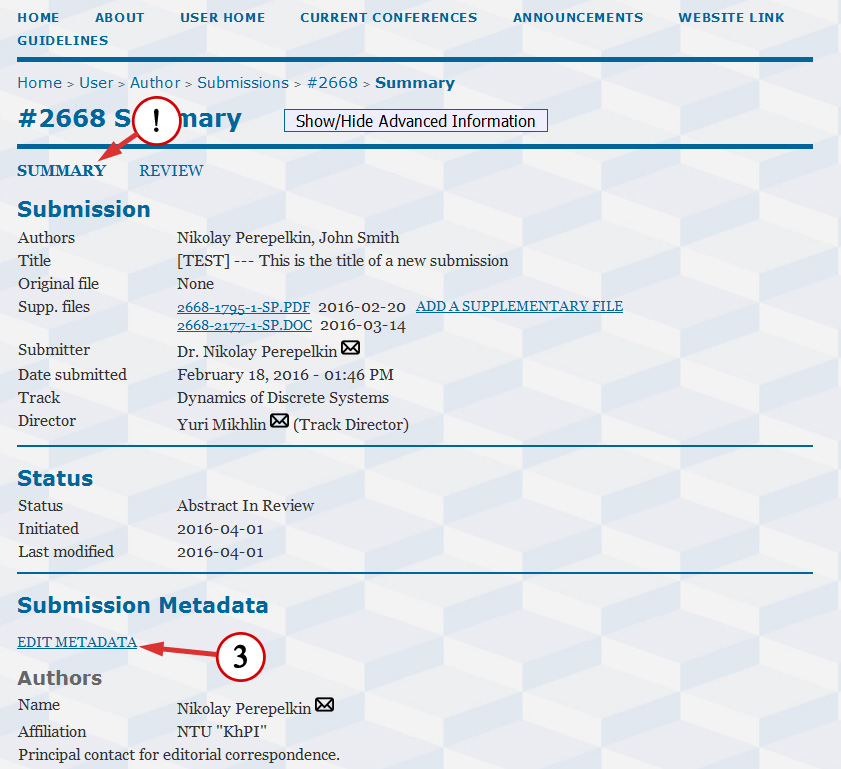
4) Now all the necessary changes can be introduced to your Abstract. Information about the author(s) can be corrected or added as well
Please, note that the link [EDIT METADATA] may be absent. This happens when the submission undergoes peer review process. If such situation occurs, please, contact the Organizing Committee.
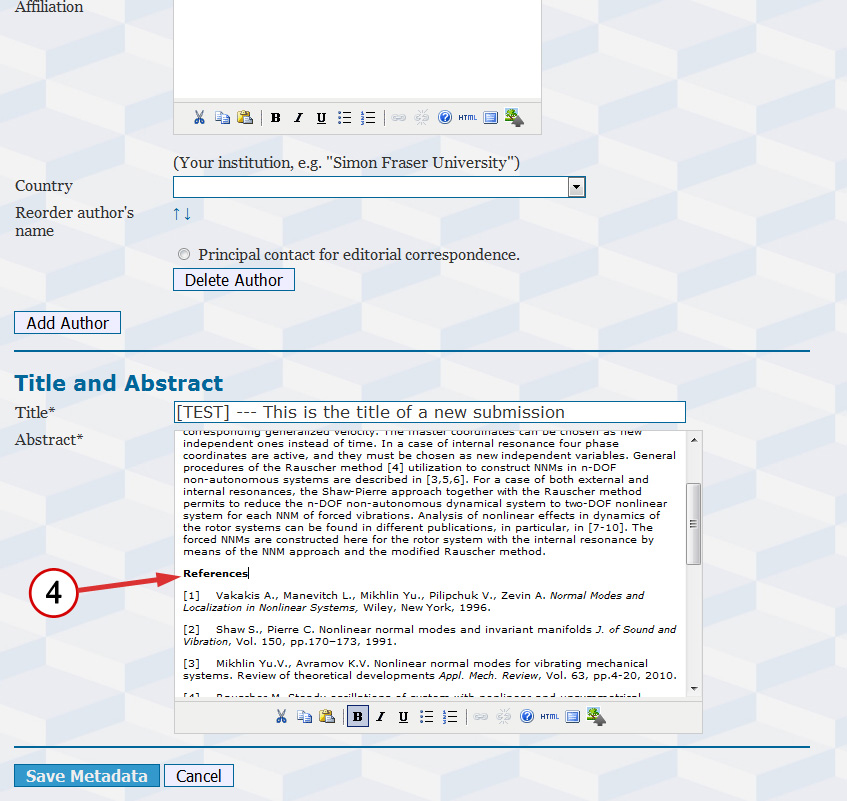
Please do not forget to save the submission by pressing the [Save Metadata] button!
5) Inform the Editorial Board about the changes in the Abstract and/or other data.
You must always do this if any significant changes are made.
5a – Open your submission (if not opened - see step 2 of this guideline; after step 4 the necessary page will be opened authomatically).
5b – Click on the [REVIEW] link.
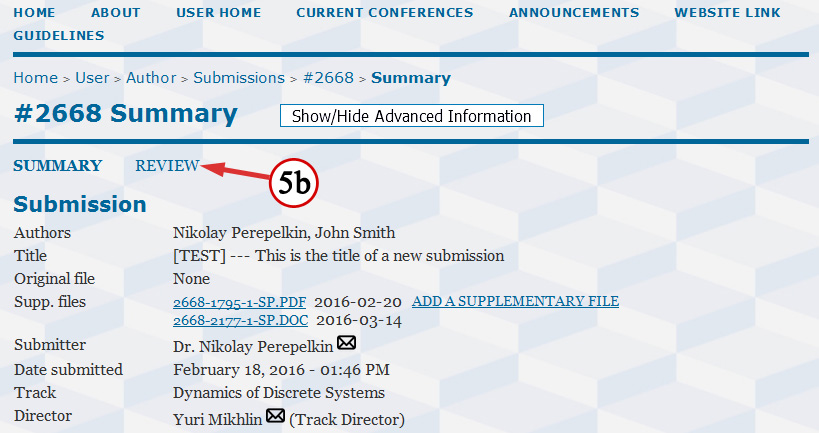
5c – On the [ABSTRACT REVIEW] subpage go to the “Director Decision” section and click on the envelope icon which is labelled by the text “Notify Director”.
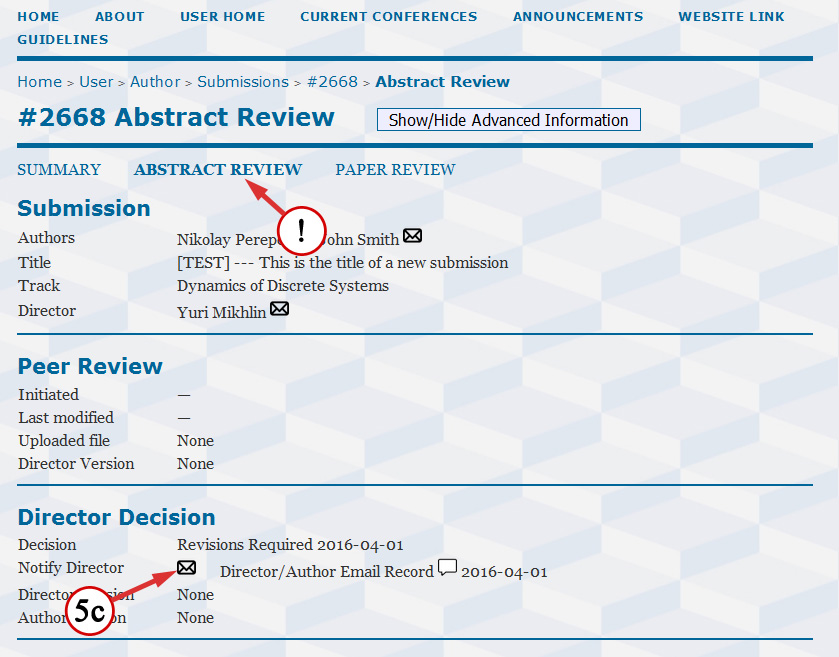
5d – Compose an email listing all the changes.
The email will be sent to the Track Director. (Track Director is a person who manages submission and review processes in a certain Conference Track. Track Director is authorized to reject submissions, accept them for the Conference or request authors to correct their submissions.)
5e – Click the [Send] button.