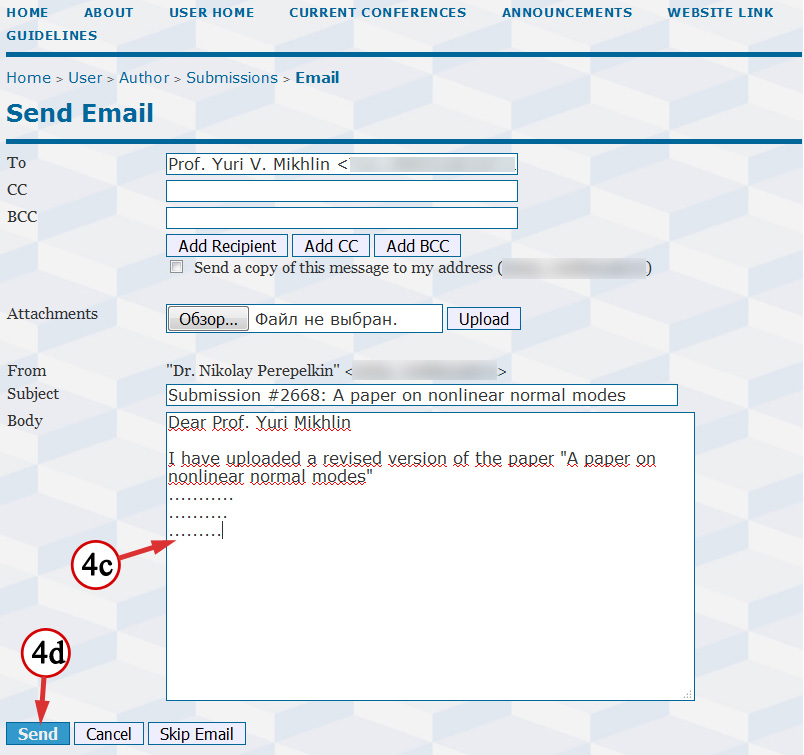If the Paper you submitted previously has to be corrected please follow this instruction.
1) Open Author’s hompage
To open Author’s homepage you may follow this link: http://nd.khpi.edu.ua/NDKhPI2016/author
If you registered in the Conference Management System as an author only then Author’s homepage is shown to you right after logging in:
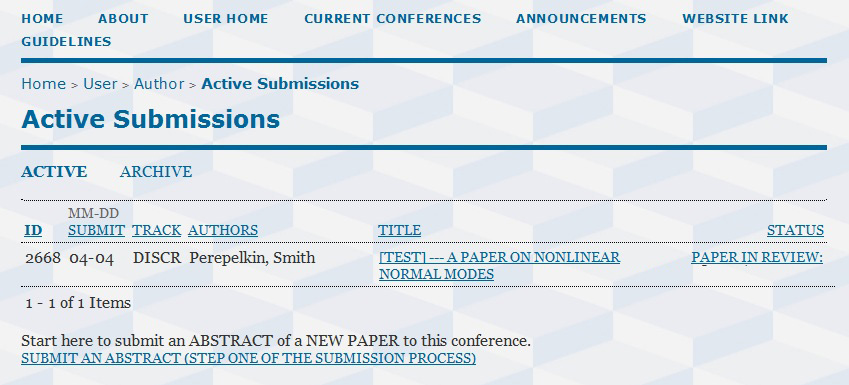
If you registered in the Conference Management System both as an author and as a reviewer then afrer logging in User’s homepage is shown:
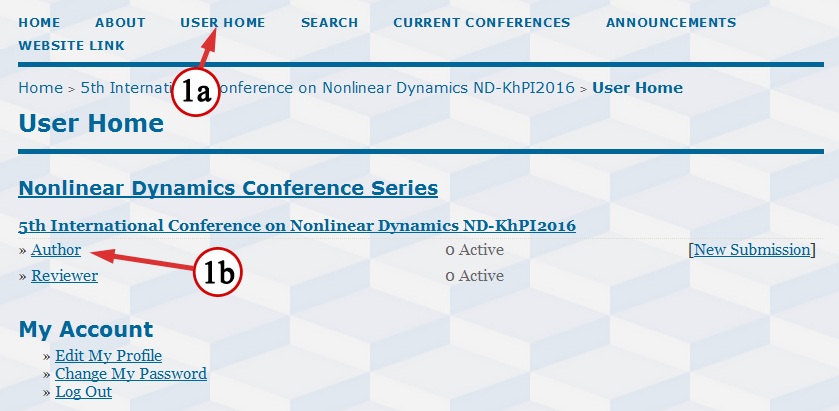
User’s homepage is always accessible via [USER HOME] item of the Main Menu (1a). Author’s hompage can be opened by clicking on the [Author] link on the User’s homepage (1b).
Note: If your paper has already been considered by the Editorial Board and some corrections were requested then the status of your submission will reflect these changes:
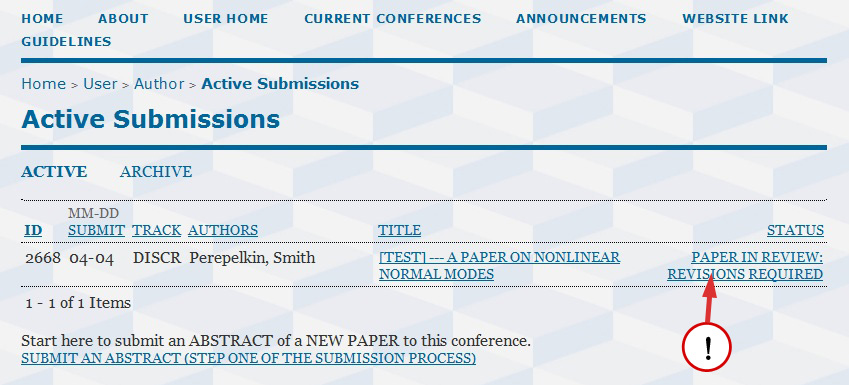
Normally, the Corresponding Author of the submission will be sent with an email listing the requests of the Editorial Board.
2) Open the submission which has to be corrected by clicking on the link, containing phrase “PAPER IN REVIEW”
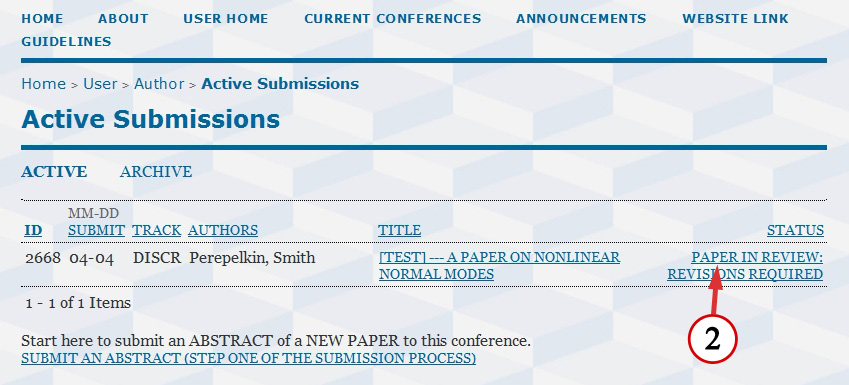
3) Submit the revised paper
Please note that you CAN NOT simply replace the initially uploaded paper! Instead of that follow the steps below:
3a – Click on the link [PAPER REVIEW].
3b – Proceed to the “Director Decision” section and find the item “Upload Author Version”. Then browse for the file contatning the revised paper (using the [Browse] button).
3c – Press the [Upload] button.
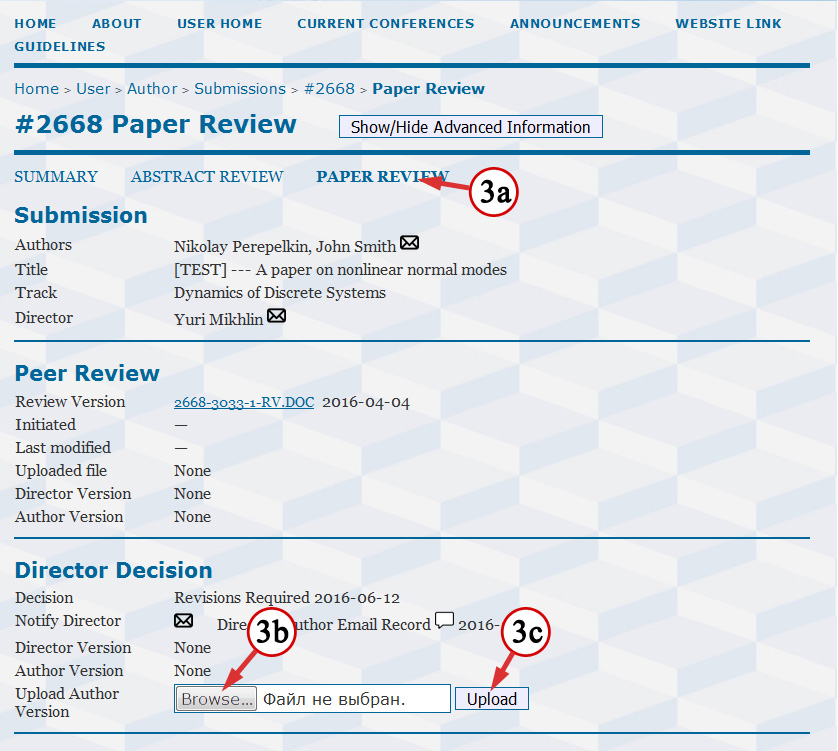
If you uploaded wrong file or need to upload another revised version (e.g. 2nd, 3rd revision), please, do the following:
3d – Click on the link [PAPER REVIEW].
3e – Previously uploaded file can be deleted via the [DELETE] link located by the name of uploaded file. (Please note that the Conference Management System replaces the original filename with a new machine-generated one. Reviewers and Editorial Board will see only that filename.)
3f – If the [DELETE] link is unavailable you should simply upload another revised version using [Browse] and [Upload] buttons.
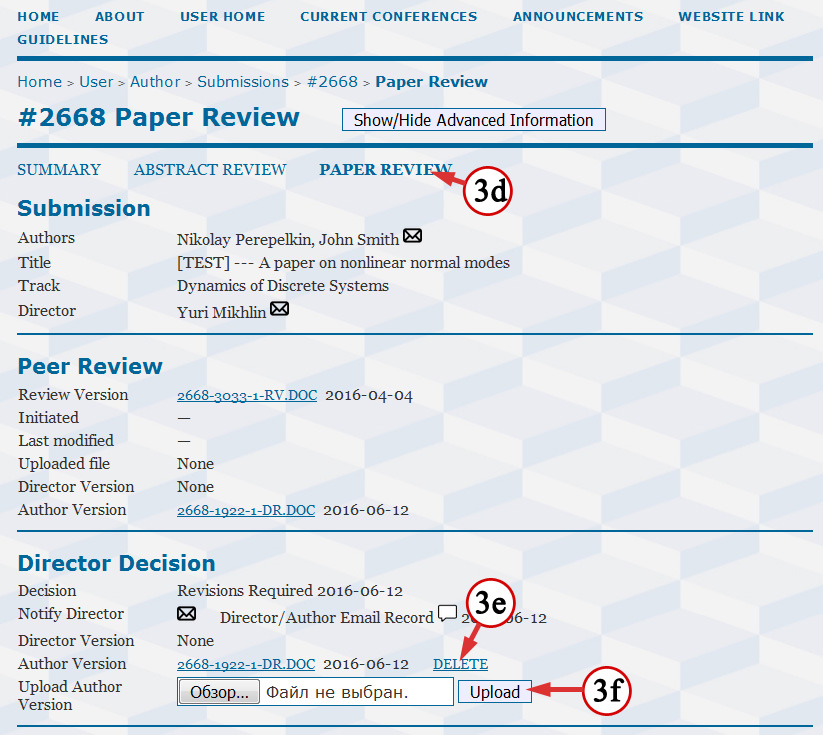
4) Inform the Editorial Board about the changes in the Paper. You must always do this if any significant changes are made.
4a – Open your submission (if not opened previously) and click on the link [PAPER REVIEW]
4b – On the [PAPER REVIEW] subpage go to the “Director Decision” section and click on the envelope icon which is labelled by the text “Notify Director”.
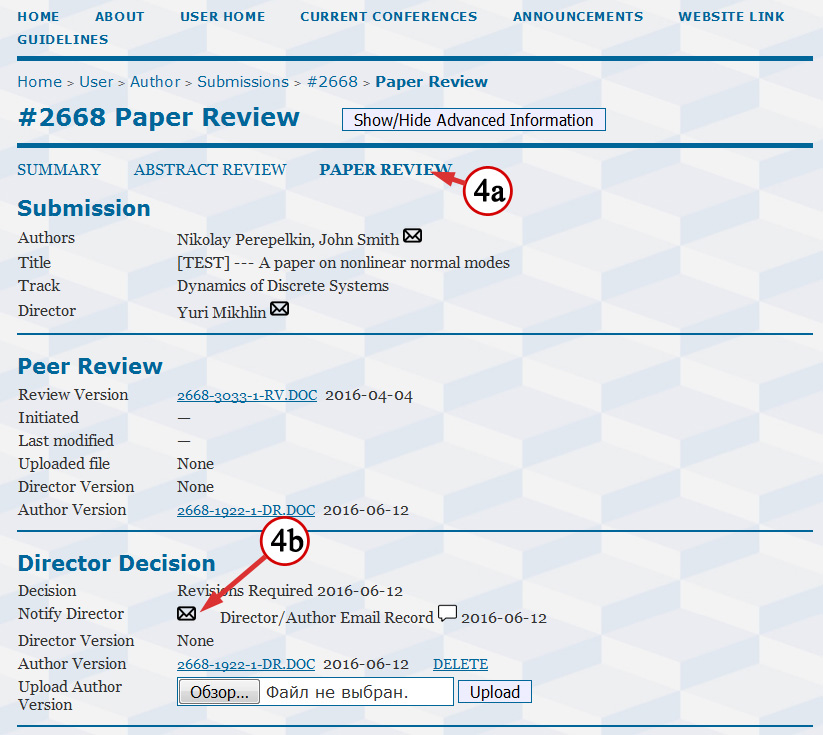
4c – Compose an email listing all the changes.
4d – Click the [Send] button.
As a result the email will be sent to the Track Director.